
Published on Jan. 11, 2021
How to use the digital temperature recorder?
As delivering first quality day-old chicks is at the core of our day-to-day business, we aim to safeguard the Best Chick Quality: from the moment the day-old-chicks leave the hatchery until the day-old chicks arrive at the brooding barn. To monitor the quality of chick transportation we add to every international day-old chick delivery a digital temperature recorder.
Tracing back condition during day-old chick transportation
We have improved the device for collecting data of temperature during the transport of the day-old chick deliveries. In order to track the temeprature during chick transportation, the digital temperature recorder - TempTale Direct USB - is used. Because of biosecurity reasons this is a single use recorder. The accuracy of the digital temperature recorder has been improved and the USB is easy in use to store the information on the computer. Sending back the information of the temperature during chick transport will allow us to better monitor our deliveries of parent stock and commercial day-old chicks.
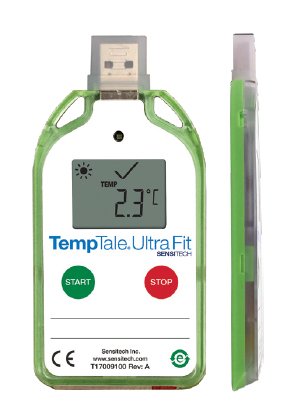
STEP 1 – Location of the Digital Temperature Recorder inside the chick boxes
You can find the temperature recorder in the chick-box with the sticker that has the indication “TEMPERATURE RECORDER” on the chick-box.
STEP 2 – Information point in the output
Remove the digital temperature recorder from the chick box. Press and hold the green Start button for three seconds to register the arrival time at the barn which can be found as a small arrow in the graph. The digital temperature recorder is still recording and you can leave the recorder with the day-old chicks in the brooding farm to check the house temperatures in tre hours after arrival. The recording will automatically stop approximately 5 days after it has been activated in the hatchery.
STEP 3 – Stop the Temperature Recorder
To stop the digital temperature recorder, press and hold the red Stop button for three seconds. An octagon will be visible in the upper right hand corner indicating the monitor was stopped.
STEP 4 – Download the data of the Temperature Recorder
At the top of the digital temperature recorder you will see the USB connecter. Connect the USB from the digital temperature recorder on the USB connecter form your laptop/pc. After approximately 10 seconds, the data (PDF and TTX file) will pop up automatically. The PDF is for your information and the TTX file is for the use of Hendrix Genetics. You can save both files on your computer.

STEP 5 – Email the TTX file to the Internal Sales department
Once you have downloaded and stored the files, please do send an email to the Internal Sales department. Make sure you attach both files, but especially the “TTX file”, to the email. The Internal Sales department is storing the data in the global delivery database, this allows further analyses. If your prefer, you can also send the entire temperature recorder via the regular post to the internal sales department.
Monitoring and maintaining the right chicken transportation temperature is crucial for preserving the best chick quality quality and ensuring an optimal start in the rearing farm. The digital temperature recorder is a reliable and easy-to-use tool that helps us a poultry breeding company, and all our hatcheries to track and document temperature conditions with greater accuracy and better confidence. By sending back the data from the digital temperature recorder we gain valuable insights that support better decision-making and overall better arrival of the new flocks. As the data coming from the digital temperature recorder will be used to further optimize the conditions during the transportation of the day-old chicks, and will support us in getting the best quality chicks at your farm.
It is important to note that, despite all efforts to prepare and ship day-old chicks in the best possible condition, certain factors during transport are beyond our direct control. Airlines, trucking companies, airport animal handling departments, waiting times at airports, and environmental conditions during transit can all influence the journey of day-old chicks. We work closely with our logistics partners to minimize risks, but external variables can occasionally impact the transport quality, and thereby impacting the quality of the day-old chicks.



